| \t \t\t\t \t\t\t\tHello 👋,\xa0 Spring is in full swing, and we’re excited to unveil the latest updates to our platform. Over the past year, we’ve been working hard to upgrade our product to meet your needs better. In this update, you’ll find new features like two-factor authentication and quick ordering for product variants, along with our latest integration with Veeqo—all designed to elevate security, productivity, and success through your B2B Wave platform. Cheers,\xa0 The B2B Wave team |
\t\t\t\t \t\t\t\t |
\t \t\t\t \t\t\t\t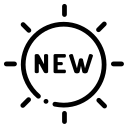 \xa0\xa0ANNOUNCEMENTS \xa0\xa0ANNOUNCEMENTS
|
\t\t\t\t \t\t\t\t |
\t \t\t\t \t\t\t\t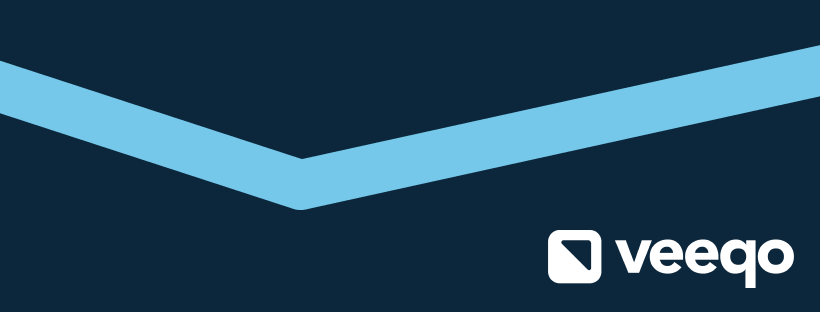 B2B Wave + VeeqoExciting news:We’re thrilled to announce that B2B Wave now integrates with Veeqo, a leading shipping and inventory management software (US & UK only). Now, you can effortlessly manage shipping details, update inventory, and keep customers in the loop about their orders in one seamless integration.\xa0 Get in touch with oursupport teamto learn more about our Veeqo integration. |
\t\t\t\t \t\t\t\t |
\t \t\t\t \t\t\t\t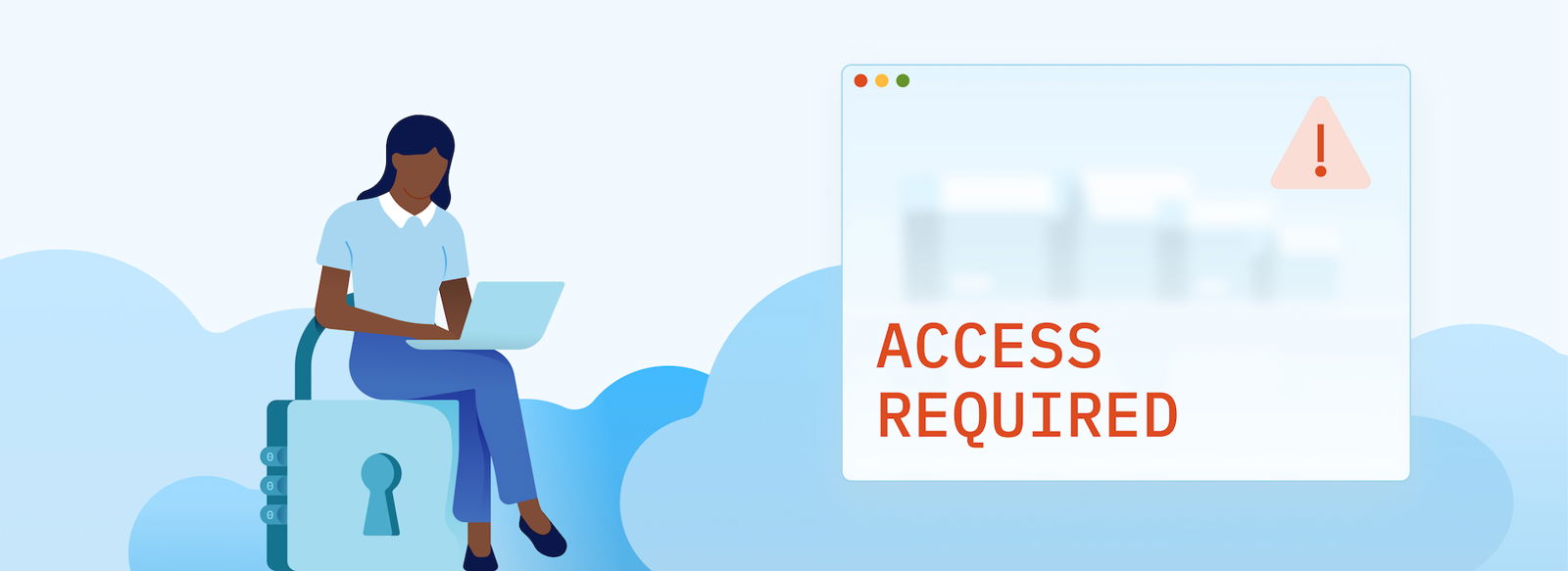
COOL NEW FEATUREImproved security\xa0We’re happy to introduce Two-Factor Authentication (2FA), an extra layer of protection for both customers and admin users on B2B Wave. Double up on protection and take control of your account’s security. With two-factor authentication, your data stays safer, ensuring only authorized access.Discover how you can enhance the security of your account. |
\t\t\t\t \t\t\t\t |
\t \t\t\t \t\t\t\t \xa0WHAT’S NEW IN B2B WAVE \xa0WHAT’S NEW IN B2B WAVE
|
\t\t\t\t \t\t\t\t |
\t \t\t\t \t\t\t\t StorefrontProduct filters with extra fieldsEnhance navigation on your B2B storefront and offer customers a more personalized shopping experience with our new product filters feature. Learn more about ithere.Quick order StorefrontProduct filters with extra fieldsEnhance navigation on your B2B storefront and offer customers a more personalized shopping experience with our new product filters feature. Learn more about ithere.Quick order
Streamline customer experience for faster and more efficient ordering through theQuick Ordermenu. Specifically, now customers can:\t- Search and place orders for product variants.
\t- Use quantity autocomplete for products for which you’ve set a minimum quantity.
Filter available products
Create an elevated buying experience for customers by: \t- Allowing them to filter products based on their availability through your B2B store’s category pages.\xa0
\t- Sort products by what’s available first.
Add +/- buttons to the product grid view
Opt to show +/- buttons in the product grid view as a streamlined and error-resistant method for adjusting quantities.
Control news visibility
Manage news articles’ privacy settings for a personalized and targeted approach to your content distribution. |
\t\t\t\t \t\t\t\t |
\t \t\t\t \t\t\t\tIntegrations
Brightpearl
Optimize stock levels efficiently with our warehouse module, allowing you to update individual warehouse quantities separately in B2B Wave from Brightpearl.
QuickBooks Desktop
Transform your workflow with our upgraded QuickBooks Desktop connection by: \t- Filtering which customers and products you want to import to B2B Wave; this way, you minimize errors and ensure data accuracy.
\t- Importing customer price levels, an update that allows you to maintain personalized pricing strategies without wasting extra time.
QuickBooks Online
Experience greater efficiency with our QuickBooks Online integration improvements: \t- Update and synchronize product pricing automatically using QuickBooks webhooks for seamless price management.
\t- Tag line items with specific QuickBooks classes for enhanced accounting accuracy.
\t- Set the invoice shipping date as the order delivery date and ensure precision and alignment with the actual order fulfillment.
ShipStation
We’re upgrading our ShipStation integration to allow you to: \t- Enable automatic order creation on ShipStation when you set a specific order status.\xa0
\t- Use the correct weight metric (e.g., kilos, pounds), if set, when creating orders on ShipStation.
Xero
Set a custom due date for invoices using a special order extra field named“Xero Invoice Due Date,”ensuring customer adherence to agreements and streamlining your administrative processes.
Zoho Inventory
Enjoy a smoother connection with Zoho Inventory with the following updates: \t- Import product descriptions effortlessly from Zoho Inventory to streamline the product management process.
\t- Create sales orders in Zoho Inventory and set the salesperson field, if configured on B2B Wave, for a better sales workflow.
\t- Opt to commit stock from a specific warehouse when creating sales orders for better inventory management.
\t- Configure the B2B Wave and Zoho Inventory integration to allow stock updates from a single warehouse.
|
\t\t\t\t \t\t\t\t |
\t \t\t\t \t\t\t\tAPIFeature Spotlight: API key generation
Enhance control, security, and flexibility with our new multiple API keys feature. Generate new keys, determine which API endpoints they can access, and restrict them for use by specific IP addresses. Learn more about multiple API key generationhere.
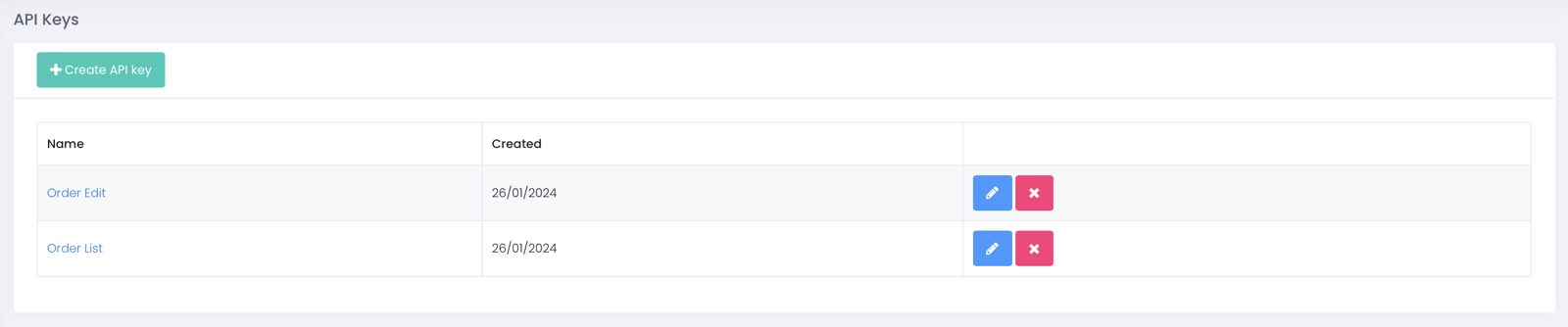 Customers
Include and setpayment_options,privacy_groups, andlocaleeasily through our Customers API, ensuring adaptability to diverse customer needs. Categories
Utilize the newprivacy_groups,subcategories_private, andis_privatefields and easily manage product categories through our powerful API. |
\t\t\t\t \t\t\t\t |
\t \t\t\t \t\t\t\tCustomersIndependent sub-customers’ privacy\xa0Opt to assign sub-customers to different privacy groups than their parents for a more flexible and tailored customer management experience. See how you can do thishere.
VAT number validationValidate the VAT number of EU customers through B2B Wave to minimize errors and ensure accurate invoicing. |
\t\t\t\t \t\t\t\t |
\t \t\t\t \t\t\t\tAdmin PanelProductsEnjoy increased control in managing product statuses by choosing to override product status rules. Also, you can opt to specifically allow manually applied product statuses to overhaul the “Backorder” and “Out of stock” status rules. Learn more aboutproduct status rules.Customers
Filter customers based on their assigned privacy group and manage your diverse buyer base more efficiently.Orders
We’ve upgraded ourOrdersmenu to allow for smoother navigation and enhanced functionalities through these updates: \t- \t
Allow order creation directly from the Admin Panel for convenience, seamless transactions, and improved customer service for buyers who prefer placing orders through email or phone. \t \t- \t
Add, change, or remove coupons directly from the order’s page easily and gain flexible and efficient control over discount management. \t \t- \t
Choose to display available product quantity when editing orders for increased accuracy in inventory management.
\t\xa0 \t Profile settings
Customize your B2B store’s contact form email settings and set communication channels and their recipients to ensure that you promptly respond to customer inquiries. |
\t\t\t\t \t\t\t\t |
\t \t\t\t \t\t\t\tSales Rep Portal
We’ve got a few exciting updates on the sales reps portal front: \t- Give sales reps managers access to their assigned sales reps’ customers and orders.\xa0
\t- Allow sales reps to edit ordered products or add products to their assigned customers’ orders for more flexibility.
\t- Choose to enable sales reps to export customers.
\t- Opt to allow sales reps to view their customers’ unsubmitted orders, giving them real-time visibility.
Learn more aboutsetting up sales reps’ accounts. |
\t\t\t\t \t\t\t\t |
\t \t\t\t \t\t\t\tSuppliers
Order messaging
Allow configured suppliers to send messages directly to buyers about their orders, improving communication, transparency, and efficiency throughout the ordering process. |
\t\t\t\t \t\t\t\t |
\t \t\t\t \t\t\t\tPayments
Payment due date for bank transfers
Set a payment due date for new orders for customers who select the bank/wire transfer option. Also,\xa0you can quickly identify overdue payments and keep track of your settled transactions with the ability to filter your orders based on their payment status.\xa0Enjoy more predictability in your cash flow and improved efficiency with order processing. |
\t\t\t\t \t\t\t\t |
\t \t\t\t \t\t\t\tImports/ExportsNew orders email notificationsAdd or update who can receive email notifications for new orders easily using theemail_new_orderscolumn in the customers sample import file, the existing customers export file, or via the column matching functionality. Read all about importing and exporting customers inour dedicated article. |
\t\t\t\t \t\t\t\t |
\t \t\t\t \t\t\t\tReportsFeature Spotlight:\xa0Customer activity report
Learn more about your customers’ browsing behavior with ourCustomer Activityreport, detailing which products and categories they interact with on your B2B storefront. Discover more about this reporthere.
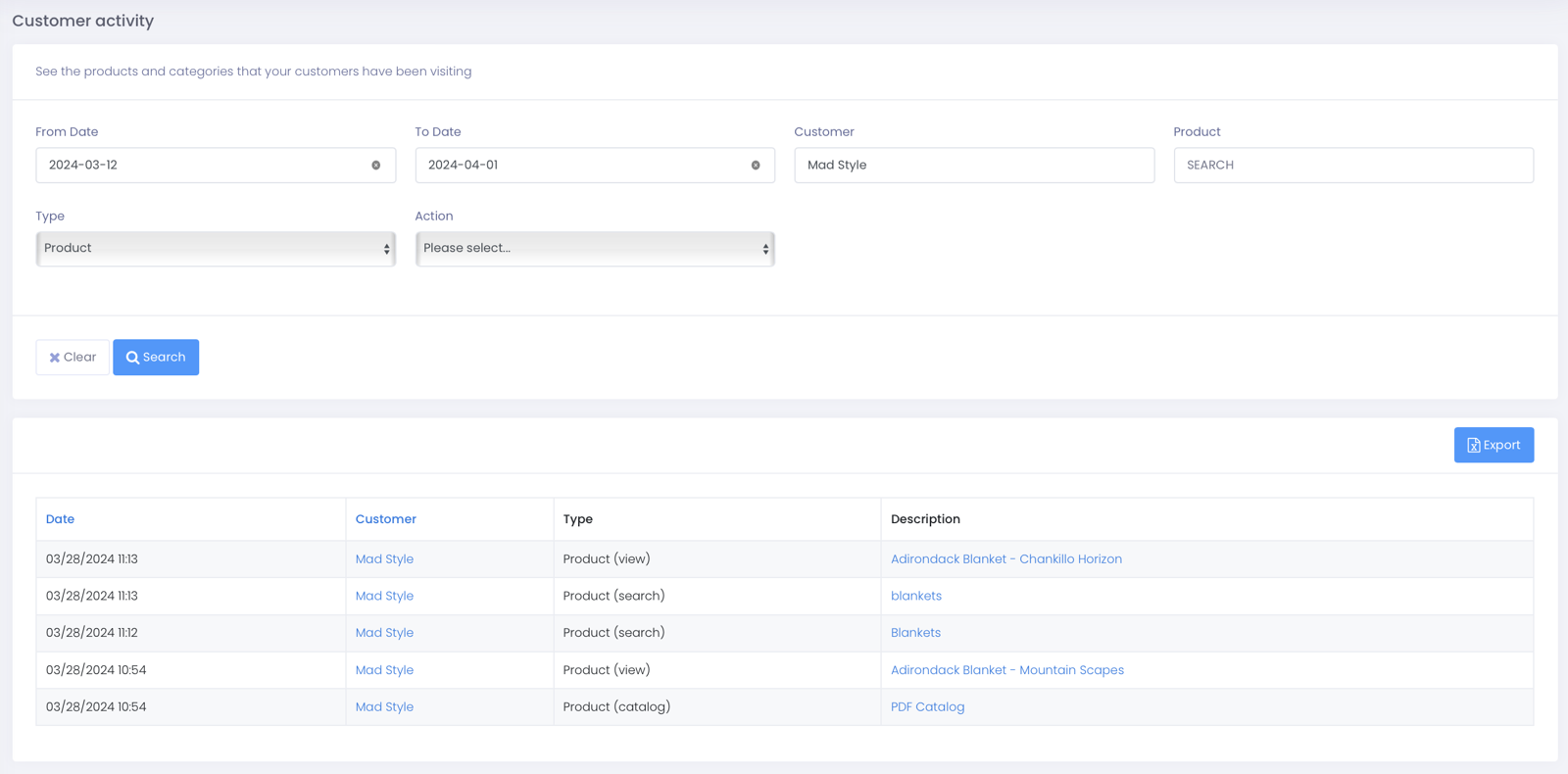 Refined report details
We’ve improved\xa0the details of our reports. Now, you can: \t- Filter theProduct SalesandCustomer Product Salesreports by delivery date for more targeted results.
\t- Enjoy a thorough overview of order activity on your B2B store with the freshly\xa0introducedOrder SummaryandOrder Summary by Status Changereports.
|
\t\t\t\t \t\t\t\t |
\t \t\t\t \t\t\t\tEmail Templates
New customization option
We’ve introduced another customization option in our email templates. Specifically, you can addorder.admin.fields.*to the list of variables for email templates, which corresponds toOrder Edit (admin)extra fields.
\xa0📌\xa0MORE UPDATES |
\t\t\t\t \t\t\t\t |
\t \t\t\t \t\t\t\t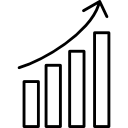 \xa0STAT OF THE MONTH \xa0STAT OF THE MONTH
|
\t\t\t\t \t\t\t\t |
\t \t\t\t \t\t\t\tArtificial intelligence (AI) or machine learning (ML) copywriting software promises to generate content in just minutes. But, just how good is the copy? Marketing experts reveal what they think about AI in aCapterra survey. |
\t\t\t\t \t\t\t\t |
\t \t\t\t \t\t\t\t \xa0\xa0FROM THE BLOG \xa0\xa0FROM THE BLOG
|
\t\t\t\t \t\t\t\t |
\t \t\t\t \t\t\t\tB2B eCommerce offers incredible possibilities to those wholesalers who have set up online B2B stores—the most salient being the opportunity to increase their revenue through their digital platforms. So, as a wholesaler, you must stay on top of the latest trends to maximize your profits. From targeted discounts to offering an efficient checkout process, here are some ways to grow your revenue through your B2B eCommerce platform. |
\t\t\t\t \t\t\t\t |
\t\t\t\t\tFor more information about any product update, including how to enable them to your B2B eCommerce store, contact our support team at\xa0support@b2bwave.com. |
|
\t\t\t\t \t\t\t\t | |
| |
|